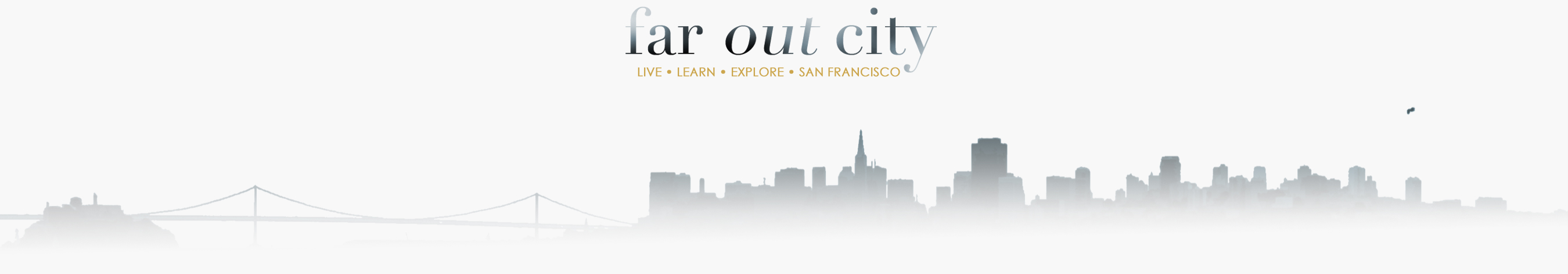A few weeks (months? what day is it?) ago, I mentioned one of our pre-baby coping mechanisms for our daughter was to get her a watch phone.
Those were innocent times. Just get a watch phone! Easy peasy. Add it to the never-ending list of things we need to get for Baby Watch 2017! DONE!
Weeks of research later, we were still dumbfounded at the options. Mostly because there aren’t many good options. Lots of janky options that cost $30 and get horrible reviews, actually. And also: why does children’s tech always need to look so BRIGHT and BUSY.
Our criteria were:
1. Dedicated buttons for me and Dave
2. No apps or games
3. Contact list from which Bean could call only designated people (and only those people could call her phone)
4. Reasonably good phone quality
Only a few watch phones satisfied those criteria, especially the limit on games and apps. We eventually crossed our fingers and ordered the TickTalk off Amazon.
It has worked out wonderfully ever since.
The TickTalk has a very basic touchscreen menu, which is simple for Bean to navigate. The front menu has just four buttons, for mom, dad, emergency, and contacts. Pressing on the mom button instantly calls my phone. SO SIMPLE.
There are some apps on the phone, but they are fairly boring: a calendar and calculator. She can also receive text messages from her contacts but she can’t send them.
The watch phone works via an app on our phones, which lets us organize her contacts, use GPS to track where she is, set alarms, and send text messages. The GPS usually works, but also sometimes shows her standing on the shoulder of US-101 a few miles away. I could see this coming in handy, though, for older kids who walk themselves home from school. (It’s also nice to know that if she wanders off at the zoo, we’d be able to call and locate her easily.)
There’s also some quasi-shady features that let you call the phone and listen in (aka spy) on whatever your kid is doing at the moment. I know! It’s so sneaky, right?
The phone comes with a prepaid SIM card, but we ended up adding it to our T-Mobile account (for an additional $10/mo, not bad) because, well, it ended up being unexpectedly, enormously popular.
We originally gave Bean her watch phone early, so that she was comfortable working it by the time we’d have to be in the hospital. In the way of 21st century kids, though, she was off and running with it (literally) within a few minutes, dialing everyone in her contacts. (Yes, I had to send out a few hastily written texts to everyone warning them of the incoming deluge of Bean communiques.)
Then the next day, she slowly worked through her contact list again. (HI GRANDMA!)
She now calls her grandparents regularly, if not daily. Her aunts get similar treatment. She’s learned to ask everyone how their day is going, and how to properly sign off. We have had to talk about how it’s only really polite to call people once, twice at the most, per day. It has turned out to be such a huge hit, for Bean and for adoring (and patient) family members as well.
The original reason for the phone has dropped by the wayside now. Sure, she’ll still be able to call us whenever she wants while we’re in the hospital. But, she is now also bonding with family in Pennsylvania and Arizona in a way that we never could have imagined. It’s remarkable.
So, if your kids are also chatty and also have distant relatives, I couldn’t recommend the watch phone more. It’s awesome.