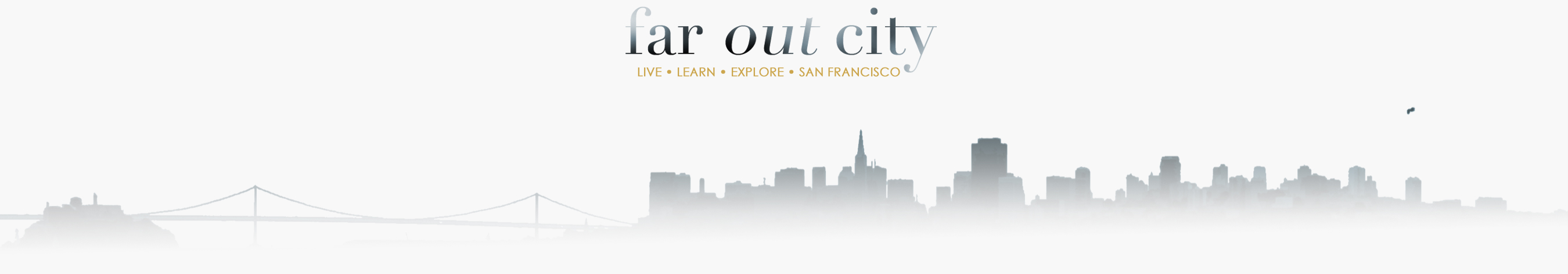Yes, you read that right.
The San Francisco Public Library has teamed up with Axis 360 to put their e-book and audiobook catalog online, accessible through the app. You now have an entire library accessible through your phone, iPad or Kindle Fire.
Last Thursday, I realized I had a book club outing coming up in a few days and I didn’t even know the title of the book I was supposed to be reading. In a few minutes, I downloaded the Axis 360 app, plugged in my library card number, figured out what the book was, and had begun reading it.
Then came the dawning realization that I could do this with any book I wanted. At any time. FOR FREE?? UNLEASH THE BOOKWORM.
Well, practically. The book has to be in the SF e-book library system. And if I “check it out” that means other users can’t read it simultaneously; they have to wait until I “return” it. Since this is technically a library book, you have three weeks to read the book before returning it.
The Axis 360 interface is similar to the Kindle App. You “flip” pages with a swipe, can adjust font and font size, and skip to certain chapters of the book. I appreciated the night-reading option, since I mostly read in bed. I could also read without WiFi, using a 4G network, which is particularly awesome. The app can be a little glitchy (I had to restart it once, and then it took me right back to the page I was on) but I don’t mind that at all for the price, which is $0.
If you don’t live in SF, check out your local library to figure out if they have an e-book library. If you live in a big city, chances are they do. Then, go on the library’s e-book page to see which apps they support.
Happy reading, fellow nerds.